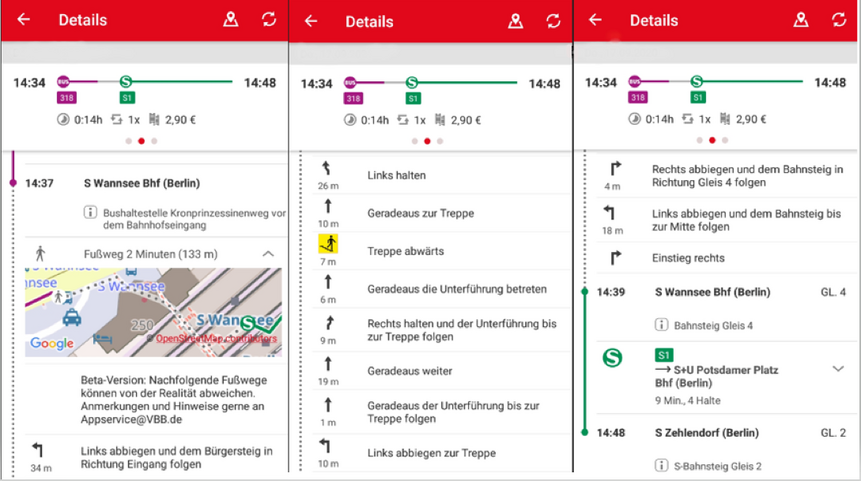The VBB Bus&Bahn app for the blind and visually impaired
For blind or visually impaired passengers, VBB has expanded both the route information and the VBB Bus&Bahn app with various accessible functions.
Specifically, the real routes passengers need to take have been described in detail with turn-by-turn instructions for accessible walking route navigation, e.g. when changing from the S-Bahn to the bus. The approach is based on the question of "Where is the bus stop pole and how do I get there?"
This makes it easier for people who are not used to using public transport or tourists to find their way around a station. Ramps, lifts, stairs, escalators and traffic lights are taken into account.
The voice assistant of your operating system must be activated for voice input or output. This makes it possible to navigate through the app by swiping across the screen.
In addition to accessibility and other settings, you can also choose between the "Blind" and "Visually impaired" profiles under the "Options" menu item in the journey planner:
- Precise routing to and from the station or stop with information on turning instructions at junctions and route information within stations
- Exit instructions
- Route preview
- Save and send routes
- Entire app – in Design4All – suitable for all users
These new functions have been implemented in the VBB Bus&Bahn app for both iOS and Android operating systems.
Good to know:
The detailed route description is also available at vbb.de with a fully accessible search.
Are there stations or stops where you don't want to change vehicles? Then use the "Not via" function in the options:
Do you have suggestions for improvements or do walking routes and turning instructions need to be optimised? Then please write to us at Appservice@VBB.de.